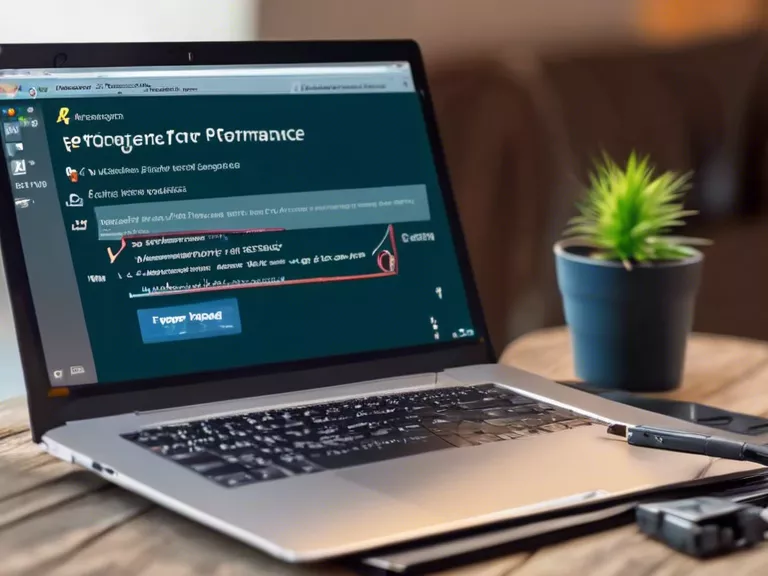
In this digital age, laptops have become an essential tool for many people to work, study, or relax. However, like any other device, laptops require proper care and maintenance to ensure they operate at their best and have a long lifespan. Here are some best practices for maintaining your laptop’s performance and extending its lifespan:
Regular Cleaning
Dust and debris can build up inside your laptop over time, hindering airflow and causing overheating. Make sure to regularly clean the vents, keyboard, and screen with a soft, dry cloth. You can also use compressed air to clean out any stubborn dust.
Update Software
Keeping your operating system and software up to date is crucial for maintaining your laptop’s performance. Updates often include bug fixes and security patches that can improve speed and stability.
Manage Storage
Avoid cluttering your laptop with unnecessary files and applications. Regularly delete old files, uninstall unused programs, and consider using cloud storage or an external hard drive to free up space.
Use a Cooling Pad
If you often use your laptop for intensive tasks like gaming or video editing, consider investing in a cooling pad. This accessory can help prevent overheating by improving airflow and dissipating heat.
Handle with Care
Finally, always handle your laptop with care to prevent physical damage. Avoid placing heavy objects on top of it, using it on unstable surfaces, or exposing it to extreme temperatures.
By following these best practices, you can ensure that your laptop performs at its best for years to come and avoid unnecessary repairs or replacements.



